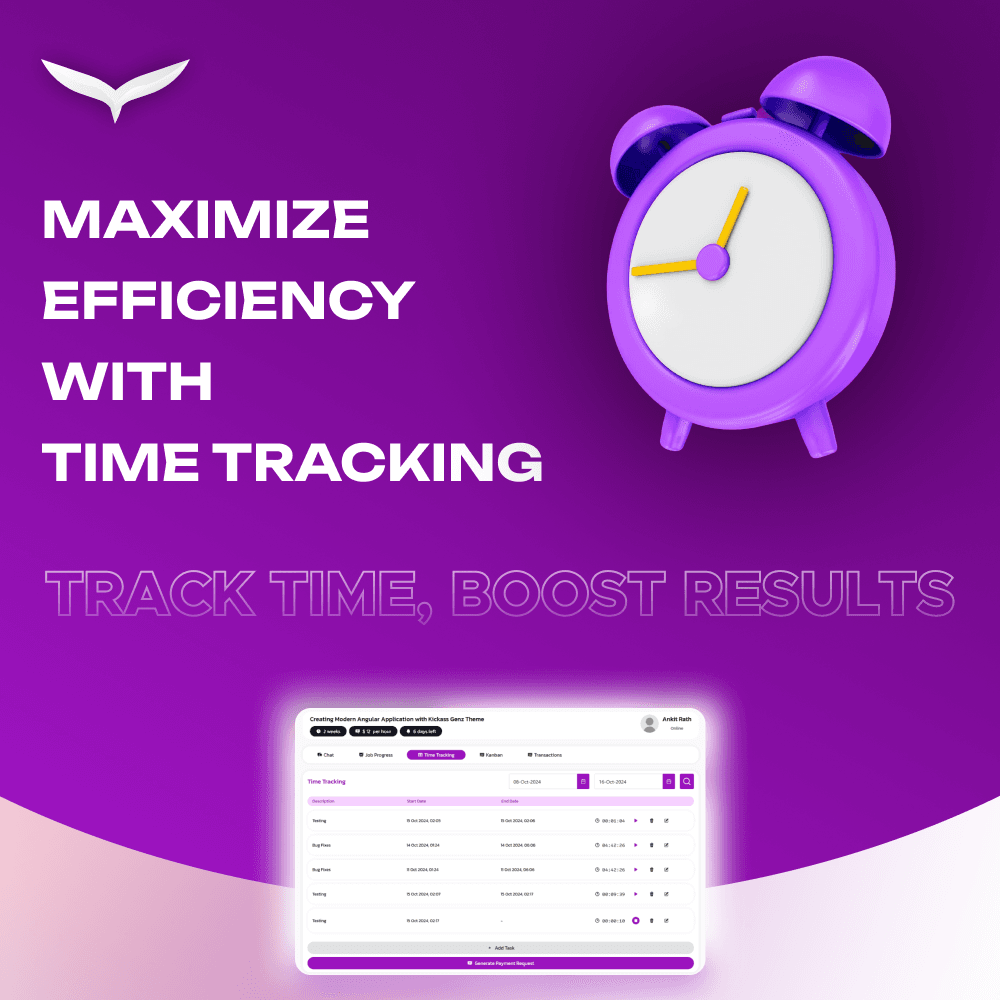
Time tracking is a must have for freelancers who want to stay organized and make the most of their time. It takes the stress out of guessing how long you’ve worked on something, making sure every minute is counted. With a time tracker, you can easily manage multiple projects, avoid burnout, and get paid fairly for the hours you put in. Plus, it helps keep things clear with clients, showing them exactly how you’re spending your time. In short, it’s a simple, stress-free way to stay on top of your work and keep everything running smoothly!
We’re excited to introduce the Time Tracker feature on our platform, designed specifically for hourly projects. Whether you’re a freelancer looking to efficiently log your hours or a client who needs transparent tracking of tasks, this tool ensures a smooth workflow for both sides.
What is the Time Tracker?
The Time Tracker is an easy-to-use tool for freelancers to record their working hours. In just one click, freelancers can start logging time for any task by simply describing the task and hitting “start.” Once the task is complete, they can stop the tracker and the hours will be recorded.
This tool ensures transparency and makes it easier for both clients and freelancers to monitor the time spent on various tasks within a project.
How to Generate a Payment Request Using the Time Tracker
Once freelancers accumulate hours, generating a payment request is straightforward. The schedule and frequency of payments are flexible and depend entirely on the mutual agreement between the client and the freelancer. They can choose to have payments processed on a weekly, bi-weekly, monthly, or as-needed basis.
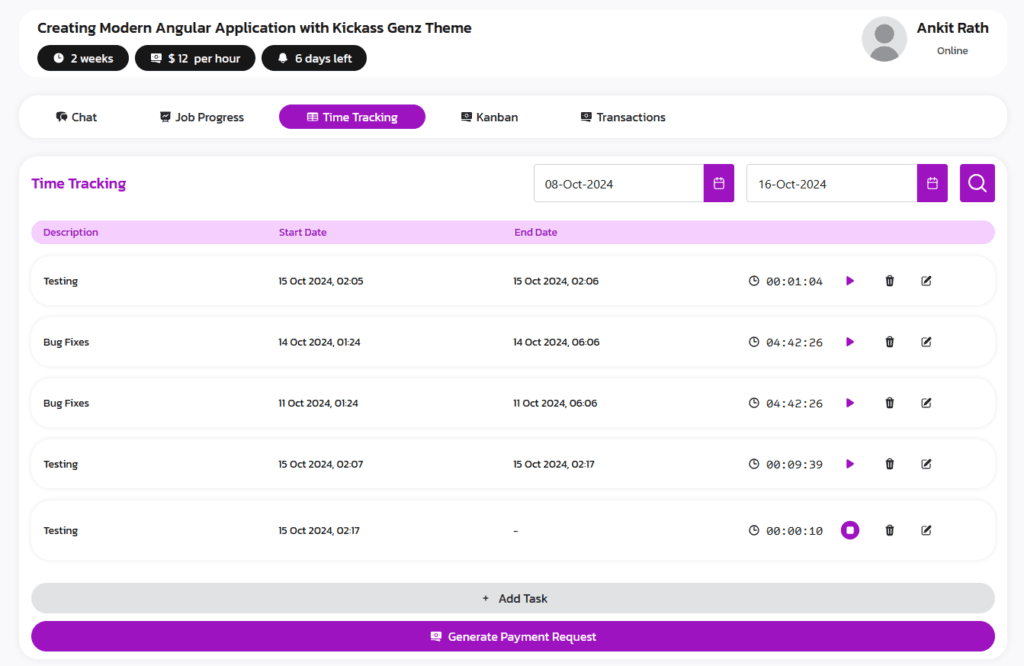
Here’s how freelancers can generate a payment request:
- Log hours using the Time Tracker as you work on the project.
- Once you’re ready to submit a payment request, click on the “Generate Payment Request” button.
- Select the date range for the hours you wish to bill for.
- Send the payment request to your client.
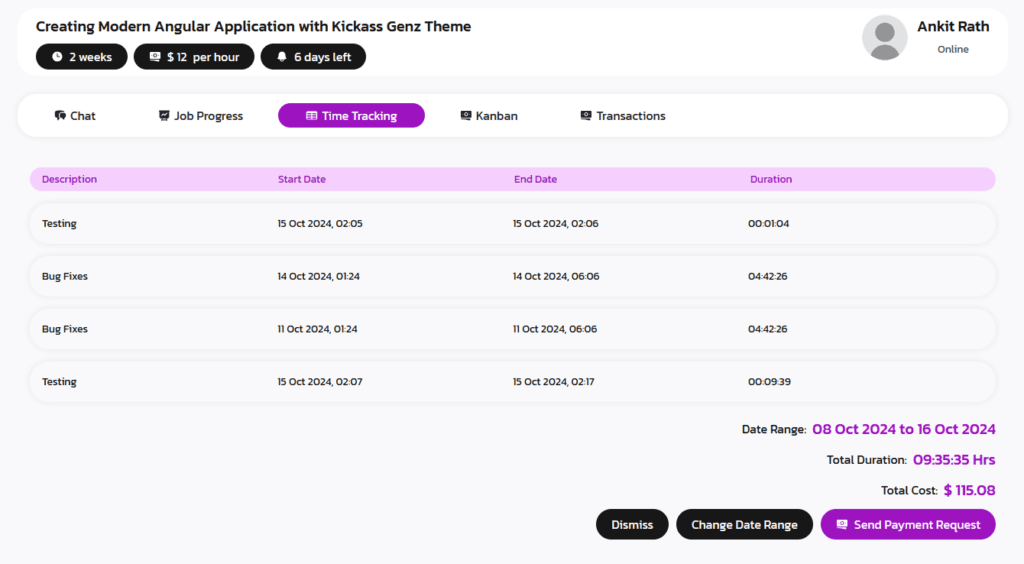
What Happens Next?
Once the payment request is sent, the client will have the opportunity to review the hours logged. They can then choose to:
- Approve the request: The payment is processed, and the freelancer is paid for the hours worked.
- Decline the request: The client can provide feedback, and any discrepancies can be addressed.
Important Rules to Remember:
- One-time use: All time entries can only be used once. Once a time entry has been included in a payment request, it cannot be used again for future requests.
- Flexible payments: The timing and frequency of payments are flexible, depending on what works best for both the client and freelancer.
Our Time Tracker aims to make hourly projects simpler, more transparent, and hassle-free for both freelancers and clients. Start using it today to stay on top of your tasks and manage payments effortlessly!
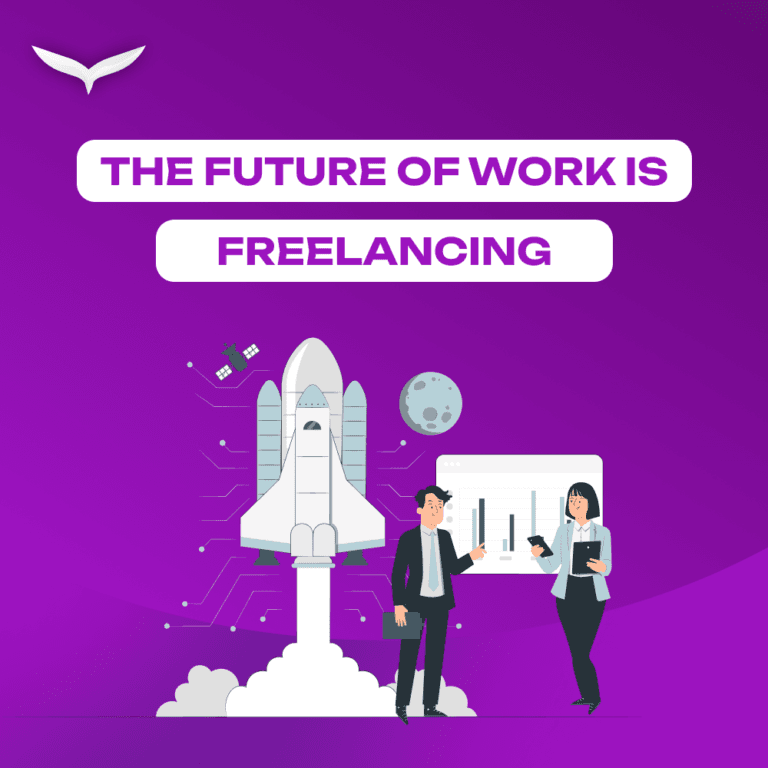


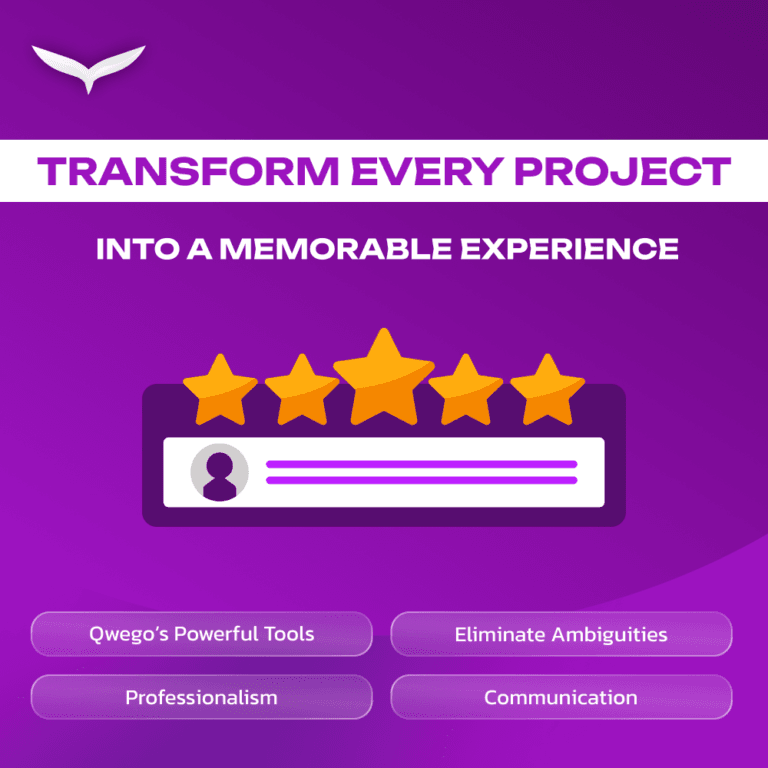
Pingback: Exploring Jobs in Qwego: Master Productivity with Workspace - Qwego