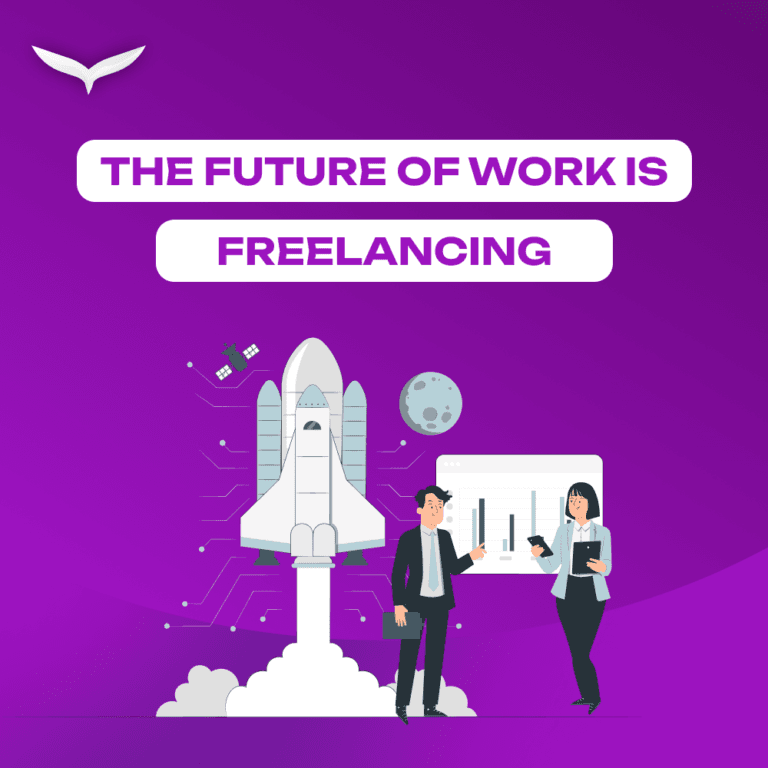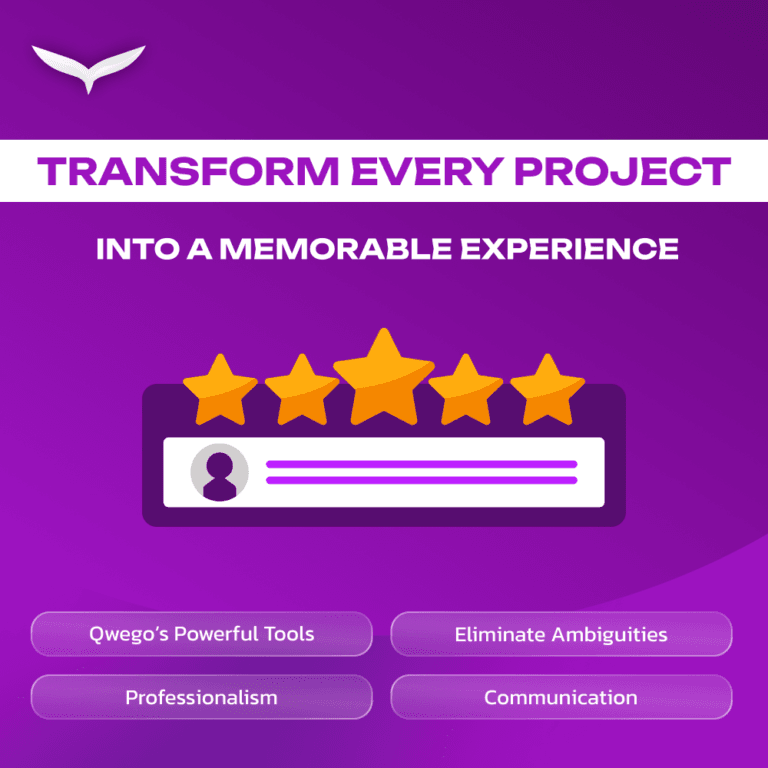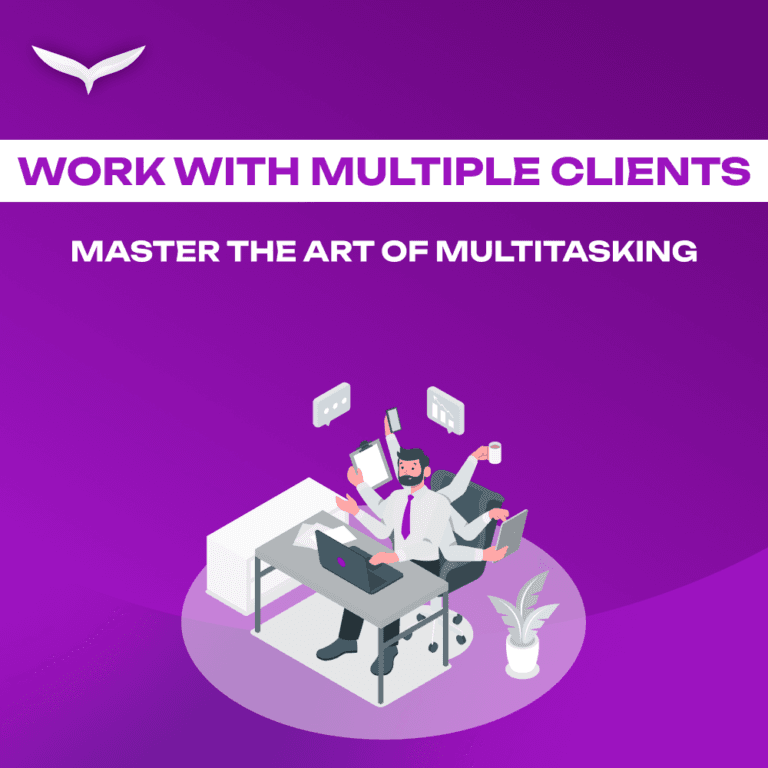Our platform provides users with two key options to manage interactions with others: Restricting and Reporting. These features empower users to maintain a professional and secure environment while ensuring they have control over who they work with. Below, we outline the differences, when to use them, and what happens after taking these actions.
Restricting a User
Restricting is a reversible action that prevents both parties from working together. A restricted user:
- Cannot place bids or be invited to projects by the user who restricted.
- Can still view the restrictor’s profile but cannot engage in any work-related activities.
- Can be un-restricted at any time, restoring the ability to work together again.
When Should You Restrict Someone?
Restricting is an ideal option when you want to avoid future interactions with a user but do not believe the issue warrants formal reporting. It is useful for situations such as:
- Personal disputes that do not violate platform policies.
- Preventing further interactions with a user you no longer wish to engage with.
- Avoiding clients or freelancers whose work style is incompatible with yours.
Reporting a User
Reporting is a one-time, irreversible action that prevents both parties from viewing each other’s profiles permanently. A reported user:
- Cannot place bids or be invited to projects.
- Cannot view or interact with the reporter’s profile.
- Cannot be unreported, meaning the decision is final.
When Should You Report Someone?
Reporting is recommended when a user has engaged in behavior that violates professional standards, platform policies, or ethical conduct.
Recommended Reporting Reasons:
- Client-Related Issues:
- Non-Payment: Client failed to make payment.
- Unprofessional Behavior: Client exhibited inappropriate or unprofessional conduct.
- Scam Suspicion: Client appeared to be engaging in scam-related activities.
- Scope Creep: Client repeatedly expanded project scope without agreement.
- Unreasonable Deadlines: Client imposed unrealistic deadlines or excessive pressure.
- Violates Contract: Client breached agreed-upon contract terms.
- Freelancer-Related Issues:
- Poor Quality Work: Work delivered was below expectations.
- Fraudulent Activity: Freelancer engaged in fraudulent activities.
- Plagiarism: Submitted plagiarized work.
- Dishonest Feedback: Provided false or misleading reviews/feedback.
- General Misconduct:
- Spam: User is sending spam or unsolicited messages.
- Fake Profile: User is using a misleading identity.
- Inappropriate Content: User shared offensive content.
- Privacy Violation: User shared sensitive or private information.
- Multiple Accounts: User is managing multiple accounts against platform rules.
- Discrimination: User engaged in discriminatory behavior.
- Misuse of Platform: User is violating platform terms of service.
- Other: Any other behavior that severely impacts the user experience.
Important Notes
- Restricting and reporting are entirely at the user’s discretion. The platform does not enforce one action over the other.
- Restricting is reversible; reporting is final.
- Reporting does not guarantee action from the platform. While reports help us identify problematic users, we do not intervene in disputes or act as an arbitrator for legal matters.
- Users should still follow best practices for safety and professionalism. If a dispute escalates to a legal issue, users should seek legal counsel.
Final Thoughts
Our goal is to provide a fair and professional environment where both clients and freelancers can thrive. By using the restrict and report features appropriately, users can maintain a positive experience while protecting themselves from unprofessional interactions. If you have any concerns about your safety or professional interactions on the platform, feel free to contact our support team support@qwego.com